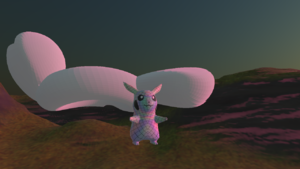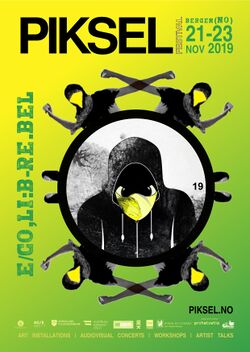My sandbox page: Difference between revisions
Jump to navigation
Jump to search
Replaced content with "From my email to my user page How to create a page How to create an index Text Image Links Tables Video - youtube" Tag: Replaced |
|||
| (6 intermediate revisions by 2 users not shown) | |||
| Line 1: | Line 1: | ||
From my email to my user page | == From my email to my user page == | ||
How to create a page | |||
How to create an index | == How to create a page == | ||
Text | |||
Image | You create a link that does not exits. Then click in the red text, and voila! the page will be automatically created and you can start generating content. | ||
Links | |||
Tables | == How to create an index == | ||
Video - youtube | |||
To create an index you need to have more than 3 sections on the level 2 | |||
== Text == | |||
== Image == | |||
[[File:2255FLYER-19-A6-green.jpg|250px]] | |||
[[File:Testing.png|thumb]] | |||
== Links == | |||
== Tables == | |||
== Video - youtube == | |||
==3D models== | |||
<noinclude>{{3D-model/doc|{{PAGENAME}}}}</noinclude><includeonly>{{#phptag: | |||
$file = 'Cube.json'; | |||
$description = '[[:Template:Cube|Cube ]]'; | |||
$args = $argv;unset($args[0]); | |||
$args['file']=$file; | |||
if (!isset($args['description'])) { | |||
$args['description']=$description; | |||
} | |||
if ($args['description'] === '-') { | |||
$args['no_description'] = 1; | |||
$args['description'] = $description; | |||
} | |||
echo transclude('3D-model',$args); | |||
}} | |||
</includeonly> | |||
<noinclude>[[Category:Shapes]] | |||
[[ru:Шаблон:Куб]]</noinclude> | |||
Latest revision as of 15:50, 17 June 2020
From my email to my user page
How to create a page
You create a link that does not exits. Then click in the red text, and voila! the page will be automatically created and you can start generating content.
How to create an index
To create an index you need to have more than 3 sections on the level 2
Text
Image