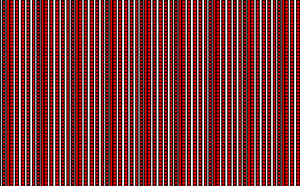My sandbox page
Formating text
Hello new world!
Hello new world!
Hello new world!
Lists
- Bullet 1
- Bullet 1
- Bullet 1
- Bullet 1
- Bullet 1
- Bullet 1
- Bullet 1
- Bullet 1
Links
Tables
Video
Hello, how are you?
Text formatting
Hello, how are you?
Hello, how are you?
Hello, how are you?
Hello, how are you?
Hello, how are you?
Hello, how are you?
Hello, how are you?
Gisle Frøysland
Image

Tables
| Tutors | Students | Diplomas |
| 9 | 32 | 20 |
| Tutor's name | Students | Diplomas |
|---|---|---|
| Professor 1 | 7 | 2 |
| Professor 2 | 9 | 4 |
| Left | Center | Right |
|---|---|---|
| Bronze star | Gold star | Green star |
| Header text | Header text | Header text | Header text |
|---|---|---|---|
| Example | Example | Example | Example |
| Example | Example | Example | Example |
| Example | Example | Example | Example |
Video
Formatting a text.
To italicize text, put two consecutive apostrophes on each side of it.
Three apostrophes each side will bold the text.
Five consecutive apostrophes on each side (two for italics plus three for bold) produces bold italics.
Italic and bold formatting works correctly only within a single line.
Use small text only when necessary.
reduce a text's font-size to 60%.
also can expand a text's font-size to 300%.
Better not use big text, unless it's within small text.
Subscripts x1 x2 x3
Superscripts x1 x2 x3
Image:
Video:
Tables:
Links:
- External link:
- Internal link: